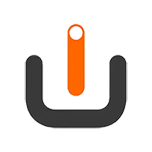Anadolu Bus Simulator is a mobile game where you can drive buses between cities. This game has been developed for iOS and Android platforms and is designed to be played using only phones and tablets.
Table of Contents
Installing Anadolu Bus Simulator
You can download this game from Android (Google Play) and iOS (App Store) and install your device. Resources other than this will be considered illegal, and games distributed illegally via the internet will not be able to play on your device because of the copy protection feature.
Paid Version
The paid version of the game comes with all the features available and there are no restrictions. Scoreboard, cups and video recording features require an internet connection. Other than that, the game does not require an internet connection.
Free Version (LITE)
The free version of Anadolu Bus Simulator has been added to ensure that users download the game for free before downloading the full version so that they can be sure that the game works on devices smoothly. You can not drive on the freeway on the free version. Otherwise, the game is available with all its features and allows you to play in the town only.

System Requirements
Anadolu Bus Simulator requires at least 2 GB of free RAM for Android devices, it will cause a lot of problems on devices with fewer RAMs that will not work very much, so please check your device features before you buy the game or install on your device. For the iOS platform, it runs at least an iPhone 6 and above, and on tablet devices at least iPad Air 2 and above.
What is the Purpose of the Anadolu Bus Simulator?
The purpose of the Anadolu Bus Simulator is going to the Martyrs of July 15th Bus Station in your town and take the passengers to the chosen city. The bus you use in the game is using gasoline, and according to your riding, the gasoline filling rate is decreasing. You can get fuel in the town.
Also, your car is designed to damage according to your accident, you need to go to the repairman “Mehmet Usta” in the town and repair the vehicle.
If you have made too many accidents, the vehicle may be stalled continuously due to engine failure. So if you have a very damaged vehicle, make sure to repair your vehicle before leaving for a long way.
Finally, you can distribute food to passengers. This will bring you extra money as a reward. but since you have to deal with these items, they need to be bought again from the supermarket in the town.
Anadolu Bus Simulator – Game Playing
The first time you play the Anadolu Bus Simulator, you’ll see the main menu of the game. You can start the journey by selecting one of the tasks given to you by pressing the key symbol there. The game will offer you a job at random distances at random weather conditions. You can start your journey by choosing the one you like.
Another important menu in the game is the theme menu, which looks like a paint can. By entering this menu, you can play the game with the theme of the company by selecting one of the famous bus transportation companies in Turkey who belong to the bus. The bus companies in the game do not have any connection with this game, logos, and names copyrights of each company are their own.
The wheeled button in the main menu will open a section where you will make settings for the game. From here you can make various adjustments to the gameplay or performance. Finally, one of the most important menus is the cube-shaped “Everyplay” video menu. From this menu, you can watch the game videos of the players who have played and recorded before.
Likewise, you can also record your game video. Game videos are not saved on your device but only installed on this system over the internet.
Bus Control
When you start a game by selecting a task, you start playing in the cockpit of the bus. You can use it by touching the cockpit items found in the game. To do this, the first zoom in the item you want to touch and then touch it. You can make advanced settings for the touch system from the game settings. Many knobs can be operated depending on the operation of the motor. If the engine is not running, a lot of things will not work.
- First, touch the key symbol near the top left and start the engine.
- Lower the right-hand brake
- Put on your seat belt at left.
After this, you are now technically ready to move the vehicle. Since our car is manual, you must use the gear to increase or decrease your speed in the game. The stationary vehicle is always get moved from the 1st stage. At first, the gear starts in the “N” position.
The engine will not stop when the clutch is not pressed in this way, but if you have received a performance other than “N”, the car will stop at the first start (except “R”). Also if you leave the clutch on the move and if you do not press any gas, the vehicle will stop the car thinking of the engine patrol. The form of use of the vehicle is based on diesel manual vehicles as much as possible, but some rules are either not implemented or ignored because it is developed for a mobile device.
You need to zoom in and out of almost all of the cockpit items in your game and use it that way. You do not need to get close to all the buttons on the steering wheel, the handbrake, and the seat belt. Once you have started the engine, press and hold the clutch and lift the vehicle upright and let it pass without pulling your fingers from the clutch.
When the vehicle is moving, remove your finger from the clutch. So you will give the first action. To stop the vehicle, even if you press the brake pedal at a very slow speed, only the brake pedal will cause the engine to slow down and therefore the vehicle to stop. It will be more convenient to press Clutch + Brake when you will stop.
Tip: Instead of pulling your fingers directly from the pedal to hold your finger on the pedal for a long time in the game, you can stick the pedal in case you press and slide your finger slightly while holding the gas pedal. Thus, the pedal you want automatically will continue to press even if you do not press your finger. This feature will usually be suitable for use with the accelerator, but we have left it available for all pedals.
Rewards and Crimes in the Game
You can earn extra money for customer satisfaction within the Anadolu Bus Simulator. There are many ways to win customer satisfaction. Inform customers when you are going to move, serve food to customers. By opening the air conditioner in very cold weather and warm air, it will make you extra money by making the passengers comfortable, opening the TV or radio and preventing the passengers from getting bored and opening the passenger lighting.
There are many penalties as well as being a reward in the game, such as hitting vehicles and houses, passing in red light, using the left lane, going out of the way, violating the speed limits will cause you to be fined.
Problems and Solutions
Question: Google Play says my device is not available.
Answer: You can not install the game on your device because it requires at least Android 5.0 to run the game.
Question: I can not find the videos I recorded on my device.
Answer: Videos are not saved on the device, you can only upload and view them over the internet.
Question: The game is not opened, it crashes immediately.
Answer: So this problem occurs because of RAM and Processor are insufficient. This means that your device is insufficient to play this game, but you can go to the game settings at the top, to speed up the game by switching off all of the models, video recording, and traffic required for performance. Also, reducing the game resolution will provide a significant performance boost.
Question: It only opens the main menu but does not react when I press buttons.
Answer: You probably installed the game on your device from illegal APK file, the game is blocked because it is copy protected. Please download the legal version of the game. If you are still using the legitimate version and are still having this problem, simply delete the game entirely from your device and re-install the game using wifi internet connection.
Question: If I delete this game after purchasing or buy another device, can I still download the game? Or should I buy again?
Answer: You can download the game again free of charge with the Google Play account you purchased the game from, but you should not ignore it, Google Play allows you to install on up to 3 different devices.
Question: I bought the game and I do not like it or I do not like it and want to return it.
Answer: We do not respond favorably to refund requests, and as our legal responsibilities, we offer a free trial version for you to try out. So we will not respond positively to a request like that.
Question: Do you make the game free for 1 day?
Answer: Unfortunately, this is not possible, paid games cannot be made free of charge in technical terms anyway. We do not want such a thing anyway, after all, this is not something like bread or water need, and it is a pleasure and entertainment service, and such a service can not, of course, be offered free of charge. We give the game as cheaply as possible.
Question: Do I have to use a credit card if I want to buy the game?
Answer: You can use Google Play and the App Store‘s payment systems available in your country.
If you have any further questions, please feel free to contact us at our e-mail address or Facebook group.